How to Send Large Files without Email: Best Services Online
If you need to send a large file to someone without using email, you may want to know what services and tools are available without needing tech knowledge or using file transfer protocol (FTP).

Using the email attachment approach for files that are larger than one megabyte isn't effective and it may never reach the recipient because some Internet providers don't allow large files through. It also hogs the recipient's email as it takes time to download depending on the file size, the person's Internet connection speed and recipient's host provider.
Private P2P file sharing tools like Grouper, TrustyFiles or even Groove, QNext and several others are possible solutions, but they are not as popular or as easy to adopt for users needing to send a large file on an occasional basis.
Thankfully, several vendors have recognized the need for a Web-based file exchange service to answer this market demand, and offer products ranging from bare-bones file uploading services (targeted mostly to individuals and home users) to fully customizable secure online file storage and distribution systems. Of course, the price tag differs for each of these levels of sophistication with available options for each budget level.
If you have experience with these and other vendors (we're adding more — there's a lot of them!), please share them in the comments section.
Here are some of the large-file-exchange Web services and their most important features.
12) HotShare
http://hotshare.net/
![]()
Price: Free
Multiple pickup: YesDelivery receipt: No
Virus scan: NoCompression: No
Encryption: NoSecure site: Yes
Expiration period: NeverMaximum file size: 200MB
Web site integration: NoCons: You cannot register and get your personal page to organize your files
11) Driveway

Driveway is an online file sharing system that allows you to share big files, and also to collaborate with others on documents, presentations, spreadsheets.
You can upload an unlimited number of files, up to 500 MB, and share them with everyone via email or by giving them a URL, in read only or in edit mode, inviting your team's members to review all of your .doc, .xls, .ppt files.To start using it, no registration is needed and it is free.
Price: FreeDelivery receipt: Yes
Virus scan: NoCompression: No
Encryption: NoSecure site: Yes
Expiration period: NeverMaximum file size: 500MB
Web site integration: NoPros: Has a progress bar to show how much of the file has uploaded. You can let other people edit your files. No registration needed
Cons: You can't organize your updated files 10) BigFileBox

BixFileBox is a web-based file hosting service that you can use to upload and share your files with other people.
After you choose whether you want to upload a file using the Java drag-and-drop facility or the click-to-upload interface, you can upload as many files as you want and, when done, you can create "tokens" to give people permission to browse/edit your files. You can also choose the duration of the token. Free for up to 50 MB or see plan comparison.Price: Free
Multiple pickup: YesDelivery receipt: Yes
Virus scan: YesEncryption: Yes
Secure site: YesExpiration period: Never
Maximum file size: Depends on account (see plan comparison)Web site integration: No
Pros: Has a progress bar to show how much of the file has uploaded. You can grant access for a limited period of time.Cons: Free plan offers just 50 MB.
9) TransferBigFiles.com
TransferBigFiles.com
![]()
TransferBIGFiles.com is a free service for sending and receiving large files through the Internet. No registration is needed to use the service. View a simple diagram of how the service works.
After you upload the file (up to 1GB), the recipient gets an email with a link to download the file. The file is good for 5 days or 20 downloads, whichever comes first. The optional settings let you add a note to the email, password protect the file and get an email confirmation of the download.
The folks behind the site share their experience in building TransferBigFiles.com in one weekend. Check out the statistics showing the number of transfers, file size, bandwidth and other interesting stats.
Price: Free
Multiple pickup: Yes
Delivery receipt: Yes - in options
Virus scan: No
Compression: No
Encryption: No
Secure site: No
Expiration period: 5 days or 20 downloads
Maximum file size: 1 GB
Web site integration: No
Pros: Has a progress bar to show how much of the file has uploaded. No registration.
Cons: Little information. No encryption.
8) mytempdir.com
mytempdir.com

mytempdir.com is a free dedicated Web hosting solution for sharing your files over the internet. No registration is needed to share and post files. The maximum file size is 40 MB. If you want to post images or files on forums, the site gives you code to copy and paste into the forum.
After the file is uploaded, you receive the download link. If you want it mailed to you, just enter your email address. You also have the ability to delete upload files. When you receive the link to the file, you also receive the link to delete the file.
If you forget the URL to your file, you'll have to upload another. That's the advantage of including your email when uploading a file. For more information, see frequently asked questions.
Price: free
Multiple pickup: yes
Delivery receipt: No
Virus scan: No
Compression: No
Encryption: No
Secure site: Yes
Expiration period: 21 days after upload
Maximum file size: 50 MB
Web site integration: No
Pros: No space (up to 50 MB per file) or bandwidth limitations as long as uploaded files follow the terms.
Cons: 50 MB file limit and tends to be slow at times.

MediaMax is a place to store, organize, access and share your files with up to 10 GB of free storage where you may only download 100 files or 100 MB — whichever comes first — per month. Files are uploaded and downloaded through MediaMax's software or Web interface.
The service doesn't encrypt files when they are uploaded or downloaded from your MediaMax account. If you have sensitive files, encrypt them before uploading them to MediaMax. Support responds quickly and thoroughly.This service previously known as Steamload is now MediaMax, but it's still powered by Streamload., The service offers free accounts of 25 GB of secure storage and 1 GB downloads per month. Files can be up to 25 MB. Information on how to use MediaMax.
Price: free and other accounts up to $29.95 per month for unlimited storage (see here for plan comparison).Multiple pickup: yes
Delivery receipt: noVirus scan: no
Compression: noEncryption: no (see cons)
Secure site: YesExpiration period: unused for 30 days
Maximum file size: Depends on account (see plan comparison)Web site integration: MediaMax hosts everything, so no integration.
Pros: Responsive support, online data backup, and geared toward media filesCons: No encryption, software in beta - file uploading is a little challenging, file uploads can fail, and confusing.
6) zUpload
zUpload
![]()
Price: free
Multiple pickup: Send URL link to multiple users.Delivery receipt: No.
Virus scan: No.Compression: No.
Encryption: No.
Secure site: No.Expiration period: unused for 30 days
Maximum file size: 500MBWeb site integration: No
Pros: Free and no bandwidth limitations when downloading. Uploads are fast.Cons: Download times inconsistent and ads.
![]()
At Megaupload, you can send a file simply by completing the form on its home page. Enter an email address to send it or leave the recipient email blank to save the file on the server. After the file is uploaded, the URL to the file's location appears and it's emailed to you, if you include your email address. The free service allows uploading files up to 250 megs and stores it until it's unused for 30 days. Premium ups the file upload size limit to 1 Gb, files can be password protected and you can send them to multiple recipients.
Price: free (up to 500 megs) and Premium (various options from USD $4.99 for two days to USD $99.99 for a lifetime membership). Here's a comparison of the plans.
Multiple pickup: yes (premium only)
Delivery receipt: no
Virus scan: yes (premium only)
Compression: no
Encryption: no
Secure site: yes
Expiration period: unused for 30 days
Maximum file size: 500 (free) MB or 250 GB (premium)
Web site integration: no
Pros: No encryption.
Cons: No delivery receipt and disruptive ads.
4) YouSendIt
YouSendIt

YouSendIt is currently the most popular large-file transmission service. Khalid Shaikh from Campbell, California is the developer. YouSendIt is free, doesn't require upfront registration and it's easy to use. Frequently asked questions provide more information.
You can send an email along with the upload to let the recipient know how to receive the file. You receive a note when the file is sent and downloaded. YouSendIt also allows you to keep a list of contacts, so you don't enter the names every time if you tend to email the same people. There's a 128 character limit in the "To" field to prevent people from using the service to spam.
Price: free
Multiple pickup: yes
Delivery receipt: no
Virus scan: no
Compression: no
Encryption: no
Secure site: yes (HTTPS)
Expiration period: 7 days or 25 downloads, whichever comes first
Maximum file size: 100 MB (lite) and up to 2 Gb (plus)
Web site integration: Option to include a FileLink URL on your Web site that allows people to send you files.
Fair use policy: DMCA Policy
Pros: Easy to use. No registration. Secure.
Cons: We've had trouble downloading a 90meg file. Can only send one file at a time (zip multiple files). No confirmation when file is picked up. Requires recipient email address.
YouSendIt is popular because it's straightforward and allows anonymity. In October 2004, there was an article on the service in the WashingtonPost.com: From a Virtual Shadow, Messages of Terror by Ariana Eunjung Cha (Oct 2, 2004). It reports on how the service is being used by globally operating Islamic extremists.
3) SendThisfile
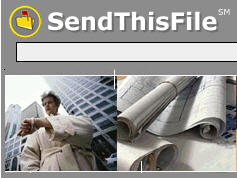
SendThisFile is a product by Layer-Z, Inc., a Wichita, Kansas-based software engineering company. Its core business is the automation of irrigation systems. The full Enterprise version of SendThisFile is a complete, highly customizable and secure online file storage system.
Check the feature matrix, showing detailed tooltips for each individual feature. Note that the most advanced features like 64-bit DES storage encryption is available only for the most expensive subscriptions (Enterprise account).
The free account of SendThisFile can be used for occasional file transfers. Bandwidth usage for this type of account may be limited depending on mileage.
Price: free (limited features); several subscription plans range from USD $2.95 (200 Mb upload, 200 Mb download) to USD $49.95 / month. The pricing for the top plan is an administrative charge. For each Gb, you will be charged and the amount depends on the plan. Sign up for free (trial) account (provide email address and create a password).
Multiple pickup: yes (with paid subscriptions only)
Delivery receipt: yes
Virus scan: no
Compression: no
Encryption: yes (with paid subscriptions only)
Secure site: yes (with paid subscription only)
Expiration period: 3 days (6 days with paid subscription)
Maximum file size: no maximum
Web site integration: yes, called SendThisFile FileBox (example)
More information: Frequently asked questions
Pros: Custom page available. Good download times.
Cons: Free version has limited features.
2) LeapFILE
![]()
LeapFILE is the core product of LeapFILE, a privately held company from Union City, California. Its file exchange product with full status tracking is mainly targeted to professionals and corporate users. Customers can send files to LeapFILE members without signing up for an account. This feature called FileDrop is accessed through a personalized URL created for each LeapFILE member.
Price: Prices and features vary depending on the service type.
Trial: free 7-day trial (max 250 Mb) based on the service you're interested in.
Multiple pickup: yes
Delivery receipt: yes (detailed status tracking feature)
Virus scan: no
Compression: yes
Encryption: yes
Secure site: yes
Expiration period: none
Maximum file size: The amount available in storage depends on the service. The range is from 5 gb to unlimited.
Web site integration: yes examples of integrated sites)
Pros: Receiver doesn't need to register. Uses access firewalls and data encryption for security. Files protected from unauthorized downloads.
Cons: Not free.
1) Dropload
Dropload
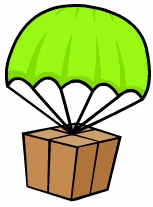
Created by André Torrez
Sign up: Generate Account (provide first name, last name, email address and password). This is the simplest service available for sending files to one recipient at a time. Once a file is picked up from the Dropload server, it is automatically deleted. The file size limit is 100 Mb.
Price: free
Multiple pickup: noDelivery receipt: yesVirus scan: yes
Compression: no
Encryption: no
Secure site: no
Expiration period: 7 days
Maximum file size: 100 Mb
Pros: Site has secure servers. Its virus definitions are updated in real time providing up to date protection. Servers are typically fast. Delivery confirmation.
Cons: The transfer process (uploading and downloading) is unencrypted unless you encrypt the files yourself. Servers at capacity, which could cause upload / download could cut off or hang. Can only send one file at a time (zip multiple files). Registration.




















